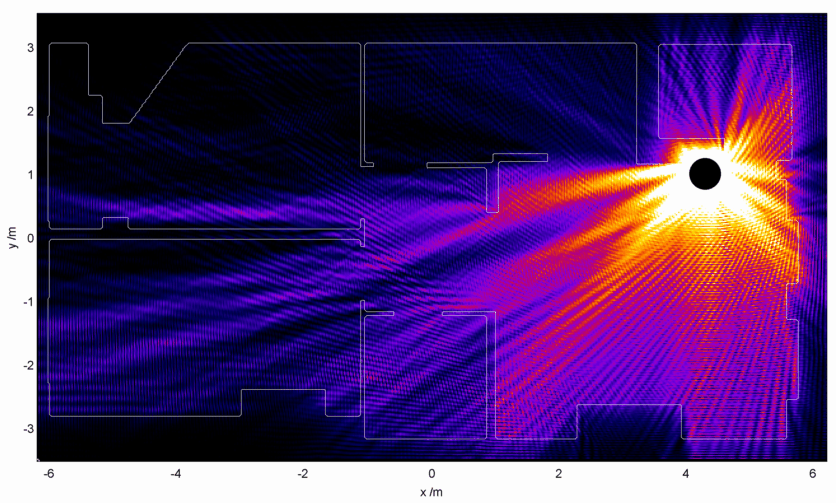
I recently decided to dig into why WiFi signals seem to do better "down" than "up." I have known for a while that the higher the router the better (2nd floor vs. 1st floor) but I was not sure why. I also had heard that the number of walls, the wall materials, and the angle of walls can affect your signal. Again, I did not know why. So what can you do to improve your WiFi signal and speed?
- Place your router as high as you can. Wireless signals are electromagnetic waves travelling through the air. There is less chance for signal interference higher in a room because fewer objects are up high. This decreases the dispersion of the signal and keeps the signal stronger for longer distances.
- Place it in as central a location as possible. James Cole did an interesting study that scientifically demonstrates the best location for a wifi router. He even has an android app to help you determine the best place in your house or apartment.
- Point the antenna in a vertical position. This helps the signals travel outward from the router. If you have 2 antennas, place one vertical and the other horizontal.
- Avoid placing it next to a wall or metal object. The wifi signal can refract and weaken when placed near concrete or aluminum walls. Wooden walls have an affect also but not as much. In the world of physics, this is called absorption, refraction, and dispersion.
- Use both the 2.4 GHZ and 5 GHZ bands. The 2.4 GHZ frequency has become crowded with many devices (routers, Bluetooth, baby monitors, and microwaves) using the same frequency. However, you still need 2.4 GHZ. The lower frequency moves through a wall better than the higher frequency. The higher frequency can carry more data. So you might still be better with the 5 GHZ even though the signal is not as strong. Test it and see.
- Choose a less-crowded channel. Most devices default to channel 11. That's fine until it gets too crowded. You can move devices to other channels to avoid the interference. The best channels are 1, 6, and 11. These channels have limited overlap with one another.
- Stay away from people! Don't place the router in a room where there will be lots of people. Just like you have a hard time navigated a crowded room, so do WiFi signals.
